Windows SteadyState 2.5 Free Download to Preserve State and Security of Shared Computer
Business owners who are running Internet cafe or public shared computers
and wants to manage and protect the PCs easily now has a new software option in their list. Windows SteadyState is a free application utility for genuine Windows XP
and Windows Vista that helps administrators to manage and keep the computers running in the way configured, no matter who uses them by preserving the original system state when user starts using the computer.
With Windows SteadyState, companies no longer need to fork out expensive licensing fee to use software application specialized for shared computers in Internet cafe, gaming center, libraries and community centers to lock and limit computer functionalities with system restrictions and protections to avoid untrusted users from inadvertently change the desktop appearance, reconfigure system settings, and install unwanted software, viruses, and other harmful programs, which may require the PC becomes damage and has to be reformatted and reinstalled. Windows SteadyState also protects privacy of the computer user from subsequent users and safeguard system resources.
Features of Windows SteadyState:
1. Getting Started – Provides the initial steps to help you during your first time use of Windows SteadyState.
2. Windows Disk Protection – Help protect the Windows partition, which contains the Windows operating system and other programs, from being modified without administrator approval.Windows SteadyState allows you to set Windows Disk Protection to remove all changes upon restart, to remove changes at a certain date and time, or to not remove changes at all. If you choose to use Windows Disk Protection to remove changes, any changes made by shared users when they are logged on to the computer are removed when the computer is restarted.
3. User Restrictions and Settings – The user restrictions and settings can help to enhance and simplify the user experience. Restrict user access to programs, settings, Start menu items, and options in Windows. You can also lock shared user accounts to prevent changes from being retained from one session to the next.
4. User Account Manager – Create and delete user accounts. You can use Windows SteadyState to create user accounts on alternative drives that will retain user data and settings even when Windows Disk Protection is turned on. You can also import and export user settings from one computer to another—saving valuable time and resources.
5. Computer Restrictions – Control security settings, privacy settings, and more, such as preventing users from creating and storing folders in drive C and from opening Microsoft Office documents from Internet Explorer.
6. Schedule Software Updates – Update your shared computer with the latest software and security updates when it is convenient for you and your shared users.
Another usage of Windows SteadyState is to use as a tool to safely test software with the Windows Disk Protection, which when turns on and left in default mode, Windows SteadyState does not allow permanent changes to the Windows partition unless specify to. When the computer restarts (can set to retain changes temporarily for multiple computer restarts for software installation that requires reboot), changes such as the installation of new programs are cleared.
Windows SteadyState is free for genuine 32-bit (x86) Windows XP and Vista user and can be downloaded from Microsoft Download Center. WGA validation has to be passed before downloading, else use the direct download link to SteadyState.msi. 64-bit operating system is not supported though.
Rujukan : (i) http://www.microsoft.com/downloads/details.aspx?FamilyID=d077a52d-93e9-4b02-bd95-9d770ccdb431&DisplayLang=en
(ii) http://download.microsoft.com/download/a/f/4/af4fca6d-1202-4c30-a1bc-853e9a166695/SteadyState.msi
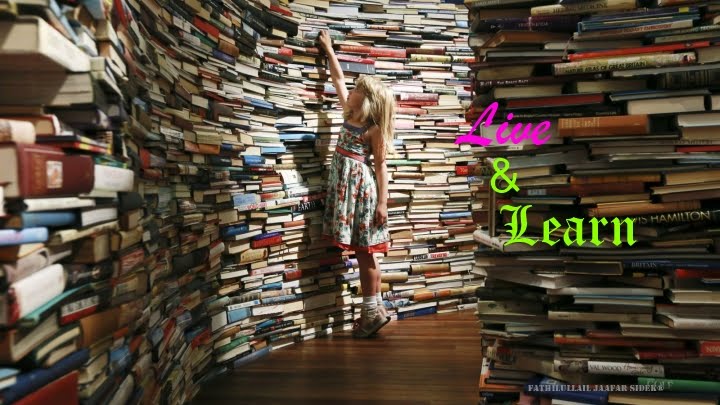
No comments:
Post a Comment